Creating a website on WordPress is an exciting new adventure. But getting your website to look and work exactly how you want it to can be challenging.
Plugins and themes help with this. These add-ons let you change how your WordPress site looks and how it works. With these tools, you can make your website exactly how you want it and give your visitors the best possible experience.
In this post, we’ll look more closely at plugins and themes for WordPress and how they work. We’ll also show you how to put them on your website. Let’s jump in!
What Are WordPress Plugins?
WordPress plugins are tools you can use to make your website work better without learning how to code. You can think of them as apps that give you more control over your content.
Plugins can make building a website easier in some ways. For example, you can use a tool that makes it easy to add a contact form to a page.
Different plugins can change other parts of your website. For example, you can add small things to your site, like buttons to share it on social media, or use plugins to do bigger things, like translating your content into multiple languages.
You can also install plugins for essential maintenance tasks like making backups or checking your posts for broken links. Yoast SEO, on the other hand, can help you improve your content for search engines.
WooCommerce is another popular add-on. This eCommerce platform lets you build a fully functional store on WordPress. Not every plugin is free, and some tools have paid versions and extras. Paid plugins can be more flexible, have more features, and offer better support. But it’s up to you to decide if your site needs premium software.
What Are WordPress Themes?
Plugins control your WordPress site’s work, while WordPress themes let you change how it looks. This includes the layout of the page, the colors, and the fonts. You can have more than one plugin running at the same time, but you can only have one theme running at a time.
WordPress comes with its themes. Like plugins, you can choose between free and paid themes. Free themes give you more than enough to start with. Also, before they are added to the WordPress Theme Directory, they undergo an official review process. This will help make sure they are safe.
If you want more support and updates, and features, you might want to consider buying a premium theme.
On the WordPress directory, there are many options to choose from. But you can also look for themes and buy them directly from developers through marketplaces like Theme Forest. But not all of these paid themes have to go through an official review.
So, if you want to buy a theme from a third-party site, you might want to look at what other people have said about it and when it was last updated. You might also want to use a plugin like Theme Check to ensure your theme is up to par.
When WordPress Plugins and Themes Work Together?
So far, it seems pretty easy to tell the difference between WordPress plugins and themes. In theory, they are two different kinds of add-ons that serve other functions. In real life, though, there is some overlap.
The most common example of this is themes that do more than change your site’s look. Even though most articles still focus on how they look, some also have features that could be added by a plugin instead.
For example, many themes come with ‘page builders’ which are drag-and-drop editors that help you make more complex content. At the same time, you can get a page builder like Elementor or Beaver Builder as a plugin.
You’ll also run into this problem if you want to build a certain kind of website. For example, let’s say you want to make an online information database. You could use a theme like KnowAll or a plugin like Knowledge Base for Documents and FAQs. Both would give you the features you need.
How to Choose Between a Theme and A Plugin?
Most of the time, it’s easy to tell if you need to look for a theme or a plugin. If you want to change the look and layout of your site, you need a new theme. On the other hand, plugins are usually your best bet if you need a specific feature.
Themes have a more significant effect on your site, and changing your site’s theme can be a hassle you might not want to do very often. So, it’s best to choose your theme based more on how it looks and how it’s laid out than on what features it has. Then, you can use plugins to add whatever extra functionality you need.
You wouldn’t do this only if you needed to change your site into something a little bit different. For example, if you want to make a wiki, forum, or knowledge base, it may be easier if you can find a theme that has both the look you want and the parts your site needs to work right.
How to Install Themes on Your WordPress Site?
- Putting in a theme is a very easy thing to do. First, you’ll need to go to your WordPress dashboard and Appearance & Themes. This takes you to the page about themes.
- Here, you can see your current theme and make changes to it. If you want to change it, click the Install theme button in the upper right corner.
- On the next page, you can choose from WordPress themes that are popular or come highly recommended. You can also look for a specific theme by using the search bar. You can also use the Feature Filter to sort themes by subject, feature, and layout.
- Once you’ve found a suitable theme, you can hover over the image thumbnail and click on Details & Preview to learn more about its features.
- You will also be able to look at a demo of the theme.
- If you’re happy with your choice, click the Install button on the left side of the screen. Then click on ‘Activate’.
- Depending on the theme you choose, you may be able to change some parts of your design. Go back to Appearance > Themes to find these settings. Then, find your active theme and click ‘Customise’ next to it.
- This will take you to the Customiser, where you can change your theme to make it look the way you want.
- For example, you might be able to change how your blog page and posts are laid out. You can customise your main menu and add your logo and site name to the header. Don’t forget to save your work when you’re done.
Conclusion
Most of the time, it’s pretty easy to tell the difference between WordPress plugins and themes. Themes change the layout and look of your site, and plugins add all sorts of features and functions. Even though some of these definitions overlap, it’s best to choose a theme based on how you want your site to look, and then use plugins to add features as you need them.